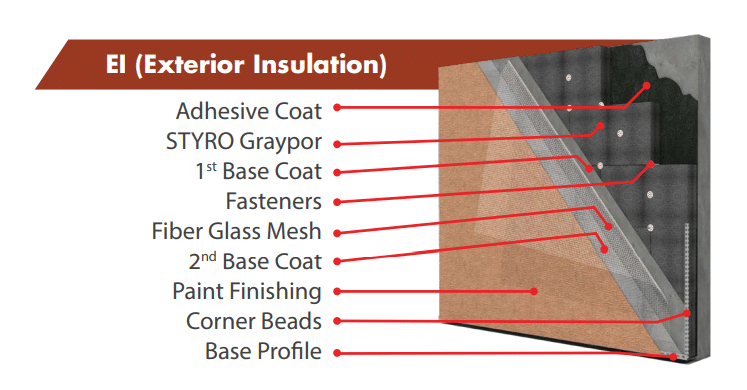When it comes to creating PowerPoint presentations, there’s no one-size-fits-all approach. Different types of PowerPoint designs serve varying purposes, catering to diverse content, audiences, and presentation styles. By exploring various Powerpoint design options, you can tailor your presentation to effectively communicate your message and engage your audience.
Traditional corporate design:
The traditional corporate design is characterized by a clean, professional aesthetic suitable for business presentations, meetings, and conferences. This design typically features a neutral color palette, such as shades of blue, gray, or white, along with standard fonts like Arial or Calibri. Slide layouts are structured and straightforward, with clear headings, bullet points, and minimal embellishments. This design type prioritizes clarity, readability, and professionalism, making it ideal for formal settings and professional audiences.
Creative and artistic design:
For presentations that require a touch of creativity and artistic flair, consider opting for a design that incorporates visual elements, custom graphics, and innovative layouts. Creative PowerPoint designs often feature bold color schemes, typography, and eye-catching imagery to captivate viewers’ attention. These designs may include custom illustrations, hand-drawn sketches, or multimedia elements to add personality and depth to the presentation. This design type is well-suited for storytelling, brand promotion, and engaging diverse audiences with visually compelling content.
Educational and informative design:
Presentations aimed at educating or informing audiences benefit from designs that prioritize clarity, organization, and visual aids. Educational PowerPoint designs often incorporate structured layouts, hierarchical organization, and informative graphics such as charts, diagrams, and infographics. These designs facilitate comprehension and retention of complex information, making them ideal for academic lectures, training sessions, and informational seminars. Typography is chosen for readability, and color is used strategically to highlight key points and differentiate content categories.
Interactive and multimedia-rich design:
For presentations that demand interactivity and multimedia integration, consider designs that incorporate interactive elements, animations, and multimedia files. Interactive PowerPoint designs feature clickable buttons, navigation menus, hyperlinks, and embedded multimedia content such as videos, audio clips, or animations. These designs engage audiences through hands-on participation, exploration, and immersion, making them suitable for product demos, interactive workshops, and engaging storytelling experiences.
By exploring different types of PowerPoint designs, you can select the most appropriate style to enhance your presentation’s effectiveness and appeal. Whether you opt for a traditional corporate design, a creative and artistic approach, a minimalist aesthetic, an educational format, or an interactive multimedia-rich experience, choosing the right design type can elevate your presentation and leave a lasting impression on your audience.